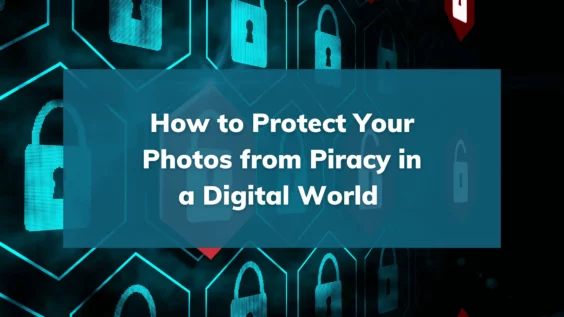
Conceptualizing and creating original photos takes time, effort, and talent. No photographer likes to see their work circulated over the internet with no monetary returns or credits.
Sadly, piracy is quite common in the digital world with consumers becoming increasingly brazen about what they will post on social media. While there are many ways to improve the privacy of your photos, determined viewers may nevertheless find a way to download them. Methods like watermarks and copyrights help to a certain degree, but what is the best way to theft-proof your images through and through while keeping them appealing for those who want to buy them?
First, let’s look at some traditional methods of photo piracy protection that offer some degree of privacy but aren’t foolproof.
Photo Privacy Methods That May or May Not Work
From common watermark solutions to hidden foreground layers – there are a number of ways that photographers have tried to protect their photos:
1. Watermark
This has probably been the most common go-to method to try and prevent the theft of photos in a digital world. By placing a sufficiently obtrusive watermark on an image, you may be able to stop some people from using it. It is common to use a combination of your website, company name, or business logo.
And there are apps that make it relatively easy to add a watermark to your images on the go. While watermarks will slow down the improper use of your copyrighted works, they do have a couple of drawbacks. First and foremost, consumer behavior is changing quickly and, whereas it would once be viewed as shameful to post an image with a watermark historically, the heavy social media user will often do it without a second thought.
And secondly, watermarks are ugly, by design, and they negatively impact the ability of a prospective buyer to evaluate the quality of the image. If your watermark covers a face, or something else of importance, and the prospective buyer can’t be assured it will look good, you just lost a sale.
2. Digital Signature
Unlike watermarks, digital signatures won’t cause any visual disturbance to your work. A digital signature proves your ownership over the image and ensures that the image itself stays intact for the viewers to see. But when the viewer downloads the same image, they will see your digital signature appear on it.
This might discourage a few unauthorized downloads but determined and unscrupulous viewers might still manage to screenshot them, making this solution not ideal for most photographers.
3. Hidden Foreground Layer
You want your image to stay protected. But you also want the viewer to be able to see it without any visual disturbance. For this purpose, you can try adding a transparent foreground layer to the image. When a viewer tries to download this image, the result is just a blank layer and not the actual image they see on the internet.
You can use Photoshop to perform this task. However, the possibility of piracy continues to persist here because viewers can still manage to screenshot the image.
4. Copyright
If you take a very valuable or iconic image, you can register it with the copyright office. This will ensure you have all rights over your creation – from using it to distributing it.
Copyright comes with many benefits. You can claim damages in case you notice any unauthorized use of your image. Copyright gives you access to an independent database where you can verify your ownership if the need arises. It improves the chances of getting your expenses covered if you take any legal action against piracy.
If you think it’s time to get your work registered, you can head to the US Copyright Office (USCO) even if you don’t live or work in the US. You can also acquire a copyright registration within the country you’re in. However, the procedures and prices may vary for different countries.
Photo copyrights are certainly important. But realistically, they do little to help you keep your photos protected. Not many individuals have the time or resources to chase exorbitant lawsuits should their work be pirated and there’s a high cost of filing so it typically only applies to images that you feel will be of high value to the general public over time.
Photo Privacy Method that is 100% Effective
Nobody can relate to it better than photographers – photos often get pirated when you’re in the process of selling them. Most photographers who use antiquated methods to keep their photos protected continue to deal with photo thefts from time to time.
This is where WaldoPro’s patented FaceBlocker technology changes the game. With Waldo’s FaceBlocker feature, photographers can now avert photo thefts by:
- Removing the possibility of screenshots before the purchase is made.
- Protecting your photos from theft.
WaldoPro uses its facial recognition technology to recognize the face of the potential purchaser in the photo. Next, it sends this photo to the purchaser with the Waldo logo over the face. The purchaser can view their face by tapping their smartphone screen (the rest of the image gets blurred out here). If the purchase is made, WaldoPro automatically shares easily downloadable, high-resolution images with the client.
Final Words
Capturing and working on original photos takes hard work and creativity. We hope these tips will help you make an informed choice in terms of selling your photos safely.
WaldoPro can be your perfect companion in terms of photo safety and increased productivity. The goal of the app itself is to help you sell more by helping your clients view and easily order images. WaldoPro’s FaceBlocker technology (literally) shields your photos from piracy. Once purchased, Waldo delivers your images to your clients seamlessly – either digitally or in the form of prints!
Ready to sell safely, swiftly, and smartly? Go WaldoPro!

